Workshop
Node.js inspector
Webpack plugin
Node.js
inspector
Native support
- Available on Node.js v6.3.0+
-
Run node with the --inspect flag
Tools to inspect
-
VS Code 1.10+
-
Chrome DevTools 55+
-
CLI node-inspect
-
WebStorm
VS Code inspect
-
Add launch configurations .vscode/launch.json
{
"version": "0.2.0",
"configurations": [
{
"type": "node",
"request": "attach",
"name": "Node: Nodemon",
"restart": true
}
]
}-
Run node --inspect <file>
-
Open debug panel and run debug
Chrome Devtools inspect
Two options:
-
Standalone Chrome DevTools Node.js
-
VS Code launch Chrome debugger
Chrome DevTools Node.js
-
Run node --inspect <file>
-
Open chrome://inspect
-
Inspect remote target
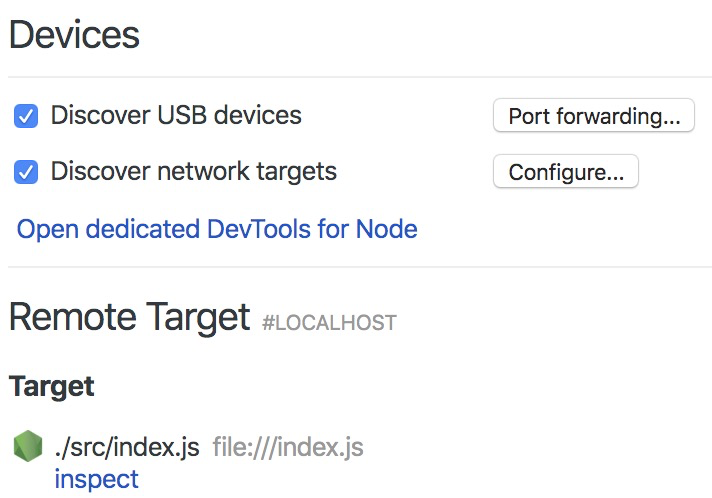
VS Code Chrome debugger
-
Add Debugger for Chrome extension
-
Add launch configurations .vscode/launch.json
{
"version": "0.2.0",
"configurations": [
{
"type": "chrome",
"request": "launch",
"name": "Node: Chrome",
"url": "http://localhost:3000",
"webRoot": "${workspaceFolder}",
"trace": "verbose"
}
]
}-
Run node --inspect <file>
-
Open debug panel and run debug
Project example
The minimalist project example includes a database of stores with coordinates and categories. The express endpoint filter stores by parameters (categories, latitude, longitude, radius, limit).
It is a small extract of the original project storelocatorjs.
Prerequisites
-
VS Code
-
Chrome
-
GIT
-
Terminal
-
Clone the project example
-
Open node-inspector directory
-
Install dependencies
Demo steps
-
Run `npm start`
-
Access the webservice
-
Add breakpoints into the source files
-
Run `npm run inspect`
-
Run VS Code debug Node: Nodemon
-
Refresh the browser
-
Manipulate the VS Code inspector
-
Test VS Code debug Node: Chrome
Create a
Webpack Plugin
Webpack Plugin?🤔
Plugins are a key piece of the webpack ecosystem and provide the community with a powerful way to tap into webpack's compilation process.
A plugin is able to hook into key events that are fired throughout each compilation
Philosophy
Create a Webpack plugin personnalisable and not only for your purpose. Think community!
It is not the plugin which is adapted to your project, but your project which uses the plugin.
Write a Javascript class
module.exports = class SampleWebpackPlugin {
/**
* Apply function is automatically called by the Webpack main compiler
*
* @param {Object} compiler The Webpack compiler variable
*/
apply (compiler) {
compiler.hooks.emit.tap('SampleWebpackPlugin', this.hookCallback.bind(this));
}
/**
* Hook expose by the Webpack compiler
*
* @param {Object} compilation The Webpack compilation variable
*/
hookCallback (compilation) {
console.log(compilation);
}
};Compiler
The Compiler module is the main engine that creates a compilation instance with all the options.
It extends the Tapable class in order to register and call plugins.
Compilation
The Compilation module is used by the Compiler to create new compilations.
A compilation instance has access to all modules and their dependencies. It is the literal compilation of all the modules in the dependency graph of an application.
The Compilation class also extends Tapable.
Include the plugin
const SampleWebpackPlugin = require('../src/index');
module.exports = {
plugins: [
new SampleWebpackPlugin()
]
};Add some parameters
const path = require('path');
const SampleWebpackPlugin = require('../src/index');
module.exports = {
plugins: [
new SampleWebpackPlugin({
outputPath: path.resolve(__dirname, `../web/assets`),
fileName: 'manifest.json',
onBuild: (manifest) => {
console.log(manifest);
}
})
]
};Next, get parameters in the constructor plugin.
Project example
The minimalist project example includes a Webpack configuration with two entrypoints.
It is a small extract of the original project chunks-webpack-plugin.
Prerequisites
-
VS Code
-
Chrome
-
GIT
-
Terminal
-
Clone the project example
-
Open webpack-plugin directory
-
Install dependencies
Demo steps
-
Run `npm start`
-
Check build files
-
Add breakpoints into the plugin
-
Run `npm run inspect`
-
Run VS Code debug Node: Nodemon
-
Update source files
-
Manipulate the VS Code inspector
-
Open the Chrome inspector
Use cases
Test Webpack compiler
beforeEach(() => {
compilerWebpack = {
hooks: {
emit: {
tap: () => {}
}
}
};
});Test Webpack compilation
const entrypointsMap = new Map();
entrypointsMap.set('app-a', {
chunks: {
files: [
'css/app-a.css',
'js/app-a.js'
]
},
getFiles: () => entrypointsMap.get('app-a').chunks.files
});
beforeEach(() => {
compilationWebpack = {
assets: {},
entrypoints: entrypointsMap,
options: {
output: {
path: '/dist/',
publicPath: '/dist'
}
}
};
});